DISCLAIMER: Affiliate links are included in this blog post, which means I make a small profit when you sign up or make a purchase through those links. But I’d never promote anything I don’t fully believe in or use myself.
I’ve been using HoneyBook for quite a few years now and love it so much that I am now officially part of the “HoneyBook Educator Team.”
And one of the MOST ASKED QUESTIONS I get is this:
How can I create PRETTY client brochures in HoneyBook?
WHY is this so important? Because you’ve got less than 6 seconds to make a great first impression. And when you’ve got potential clients that are shopping around, it’s soooo important to instantly connect with them and stand out from your competition. And being able to send your inquries these pretty, branded brochures via HoneyBook is a fantaaastic way to do so.
#TRUTH: I’ve had several clients tell me that they booked my photography services over others BECAUSE I’d sent them a brochure just like this! They said I looked more professional, more valuable, and more personable than the other photographers they’d been looking into. And just like THAT, the “price shoppers” started disappearing, and I started booking more + more clients who actually VALUED what I do!!!
So keep scrolling + watch the video below to see EXACTLY how you can create a pretty HoneyBook brochure… starting with a template purchased from Creative Market, which is edited in Canva, and uploaded into HoneyBook … creating the most beautifully branded brochure to send to all your potential clients!
Not sure what HoneyBook even is? Well, my friend, if you’re a solopreneur or small business that provides services of some kind, HoneyBook is about to become your BEST FRIEND! It’s an all-in-one client management system that includes contact forms, digital contracts, invoices, questionnaires, email templates, a scheduling system, customizable workflows to keep track of your clients, and soooo much MORE! Check out this previous post of mine to see all this awesome stuff in glorious detail.
So now that you’re caught up on what HoneyBook IS, watch the video below to see EXACTLY how to create a PRETTY brochure to send to potential clients!
In a nutshell, here’s how I do it:
Purchase a starter template from Creative Market that can be modified in Canva. (Pssst… here’s the link to the store where I purchased the one I’m showing you in the video above.)
Edit that template in Canva, and download each individual page as a jpeg.
Create a new brochure in HoneyBook, and upload each jpeg/image where you want it.
Add in details of your products/services that your potential clients will be selecting from.
TA-DA! You’ve now got an amazingly awesome-looking customized HoneyBook brochure to share with all your new inquiries.
Have questions? Drop a comment below!
And if you’re NEW to HoneyBook, be sure to click below for a HoneyBook discount of 50% OFF your first year!


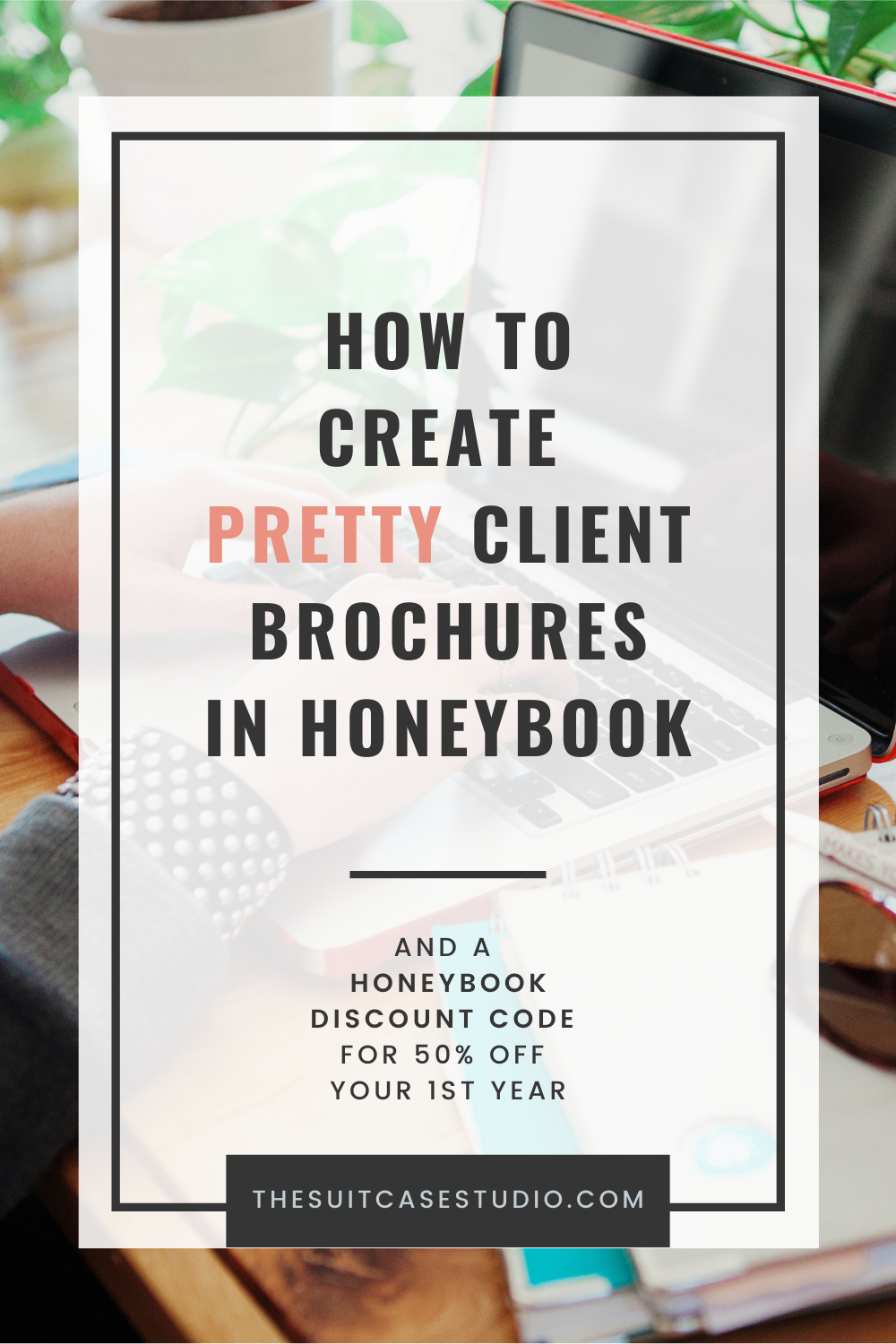
I’m a Personal Brand + Business Photographer based in Bend, Oregon (aka The Suitcase Studio). Utilizing my background in psychology + digital marketing, I approach each project with a marketing mindset while keeping your BIG WHY in mind. Connection + PLAY are at the heart of all my work… there just happens to be a camera involved! In my spare time, you’ll find me geeking out to Marvel movies, hiking along the river, and hanging out with my husband at one of the 20+ local breweries here #inbend. Cheers!
Website | Instagram | For Businesses + Brands | For Tweens, Teens + Seniors | For Families