(updated April 2023)
(Disclaimer... I AM an affiliate of HoneyBook.)
Being a solopreneur is NOT easy... especially when it comes to all the BUSINESS-y side of all that I do. You know how it is... you go into photography because you freakin LOVE it, but once it becomes an actual BUSINESS, clicking the camera is a teeny-tiny fraction of what you actually spend time doing.
But even with all that other stuff that goes into running a business, I am super PROUD to say that providing a stress-free client experience is one of the things I've come to be known for.
And I have to admit, a huge part of my "secret" is that I have HoneyBook to keep me on track with it all.
Get 35% OFF your first year of HoneyBook, or keep reading to learn more about it...
I'm not new to using CRM's (Client Relationship Management) or CMS's (Client Management Software). In fact, I was with a different company for about 5 years, and have tested out a few others in the meantime, too. But my eyes kept wandering back to HoneyBook. They simply seemed to have it all... organization, integrations into my calendar and other important places, reminders, a custom client pipeline, easy emailing, digital contracts and invoicing... and it's PRETTY, too!
So I made the switch to using HoneyBook as my client management software over 5 years ago, and haven't looked back!
There are sooooo many awesome things about HoneyBook... including some features I haven't even delved into yet. But for now, here is a rundown of a few of my favorites:
01: Capturing Leads
HoneyBook offers the option to create MULTIPLE custom contact forms, making it SUPER easy to onboard new leads and turn them into clients. I can quickly create a new form for where I want it to go on my website... meaning that I can ask SPECIFIC questions based on the type of client I'm talking to, whether it's an inquiry for business/personal branding photos, a FAMILY photo session, etc.
Here's what the form builder looks like in HoneyBook:
create your own custom lead forms in HoneyBook and embed them on your site - Need a HoneyBook Discount Code to get started? I’ve got you!
And here's how that form actually looks on my site:
02: A Custom Client Pipeline
When someone contacts me via one of my contact forms, they automatically get uploaded to HoneyBook as an "Inquiry," and I receive an email notification. I can also easily add a new client or project to HoneyBook, and add them to whatever stage of the pipeline I want, too... whether that's an inquiry, I'm sending out a new invoice, or we're already jumping into the planning stages.
HoneyBook refers to this as the "Pipeline," and it can be configured into whatever steps/sections make sense for you + your business... from inquiries all the way to completion + archiving. This gives me an at-a-glance overview of all the projects I currently have in motion.
03: Custom Workflows + Task Management
While I haven't delved into this feature in detail yet, it can AMAAAAAZINGLY helpful of keeping track of step-by-step tasks involved in different types of projects. I mean, you wouldn't use the same to-do list for photographing a WEDDING as you would for a FAMILY or CORPORATE stuff, right?
So you can create custom workflows for each project type, and apply them to each individual project, so that you essentially have your detailed to-do list right there and waiting for you! And it's easy to create new tasks and reminders, too.
NEW UPDATE: Now even MORE customization and automatic actions are available for your workflows!
When you’ve got lots to do, any little bit of automation will help. Now there are even more “event triggers” that you can set up with automatic actions you want to happen next, like sending out specific forms and emails immediately or X amount of days after your client takes an action.
04: Project Workspace
Each Project gets its own workspace within HoneyBook, so you can easily see ALL conversations, forms and documents associated with it. Your task list and notes are in there, too.
And the CLIENT sees their own version of this workspace, too, with easy access to their forms, questionnaires, conversations, and more!
05: Easy Emailing (and a Digital Papertrail")
Speaking of keeping track of conversations, I love, love, freakin LOVE this feature!!! No longer do I have to search my inbox for emails coming through from my clients. Instead, I can email them directly from HoneyBook, and HoneyBook keeps track of all emails sent and replied to... so I never have to search through my inbox again (for stuff like "Where did we leave this conversation?" When do I need to follow up next, etc.). It's ALL THERE in HoneyBook. And for those who love backing up their info in multiple places (me, me, me), HoneyBook DOES send a copy of the email to your inbox, too.
You can even reply directly to the email in your inbox, and have it go straight to your client AND the project's workspace, without having to switch over to HoneyBook for this!
NEW UPDATES:
01- The ability to SCHEDULE your emails for future sending!
If you’re familiar with using “Boomerang” in Gmail, this is just like that! For those unfamiliar with what this is, here’s how it works: You are able to write an email and instead of sending it immediately, are able to schedule it to go out at another time instead.
Why this is helpful: As entrepreneurs, we often work odd hours. But we don’t want our CLIENTS to know this. I don’t want my clients to think that just because I’m up and working, I’m available to them at any given moment. So even if I’m writing this email at midnight, I can schedule it to go out at 9 am the next day… which is within my normal business hours.
02 - Include ATTACHMENTS with your emails.
This is a biggie, my friends. Now not only can you include links and HoneyBook forms with your emails, but you can also attach files.
06: Customizable Templates
I'm a BIG fan of the copy/paste method. Let's face it... 99% of the time, we're sending the SAME info over and over again to new clients... so why not create a template for each email + cut your response time in half?!
I've got email templates for EVERYTHING... inquiries for different session types, sending a contract or invoice, following up with people, sending questionnaires, prepping my clients for their sessions, etc. The list goes on and on.
Now that I'm able to store these templates in one easy place, all I have to do is click a button to create a new email from one of these templates, customize it as needed, and send it on its way!
And it's NOT just for email...
You can also create unlimited forms for questionnaires, invoices, packages, contracts, and MORE!
There's even a "Proposal," which combines a brochure, invoice and contract all in one. This has saved me sooooooo much time in the long run, and clients appreciate how pretty + POLISHED it all looks, too!
07: It LOOKS good!
While this may not be a deal-breaker for some, I've found it to be a BIG selling point with my clients. I mean... in today's world, you've gotta make your business stand out in any way possible, amiright?
HoneyBook lets you customize the look of each workspace and file sent to your client, so you really CAN add your personality + branding to it all. And this adds to your "polished" look, making you look SO much more professional, too!
Pssst… I’ve even had several clients tell me they booked ME over someone else BECAUSE my info looked so pretty and professional (thanks, HoneyBook)!!!
08: There's a corresponding APP!
We live in a mobile world, so it just makes SENSE that HoneyBook has an easy-to-use app. Everything is right there at your fingertips, so you can get on-the-fly updates and quickly look up someone's phone number if you need it in a pinch.
09: Calendar Integration
HoneyBook easily integrates with Google Calendar + Calendly (and maybe a few others), which makes it suuuuuper simple to schedule new projects + tasks without having to worry about the dreaded double-booking! HoneyBook will even WARN you if there's a possible conflict.
10: Scheduling System
HoneyBook now includes their OWN scheduling system, which can REPLACE the use (and additional COST) of a separate system like Calendly.
What this scheduling system is for + how it’s useful…
Potential clients will be able to schedule phone calls, in-person or zoom meetings, and even actual PHOTO SESSIONS with you… all with a few clicks of the keyboard. Gone are the days of lengthy back-and-forth emails asking “which date + time is good for you?” because you can simply share a link to your scheduling system calendar and have them select what works best on their end.
11: HoneyBook Chrome Extension
The HoneyBook Chrome extension lets HoneyBook users communicate with their clients more effectively inside Gmail.
HoneyBook members can now manage projects and customer relationships from right inside Gmail, while also tracking everything you need in HoneyBook. Instead of needing to jump between platforms and browser windows, everything is on one screen… making you instantly more efficient and organized!
Once you’ve downloaded the HoneyBook Chrome extension, you’re able to:
Create new HoneyBook Projects without leaving your inbox
View existing contact & Project details from you inbox
Quickly access the full Project & any sent files
12: Ability To Sell Digital Gift Cards
While dealing with COVID-19, many small businesses have had to postpone working 1:1 with clients. Whether you’re still dealing with a situation like this, or simply want another opportunity to pre-sell your services, HoneyBook has recently included an easy way for you to sell GIFT CARDS.
13: Get 35% OFF your first year of Honeybook!!!
Okay... this is HUGE! Because, I have to admit... I'm a bit of a cheapskate at times, and don't always have the funds to put into my business as much as I'd like. And this is the MAIN reason it took me so long to switch over to HoneyBook in the first place.
But now you’ve got pleeeeenty of time to get in there and play around, and set things up just the way you like, without feeling like you’re wasting money.
All you have to do is click here to get started.
HoneyBook Discount Code - get 35% off your first year!
There’s even a 7-day free trial (with no credit card required) so you can test things out for yourself. So what are you waiting for???
I could go on and on about how awesome the HoneyBook platform truly is (and I’ll keep updating this article as new features are added), but this should be enough info to get you started!



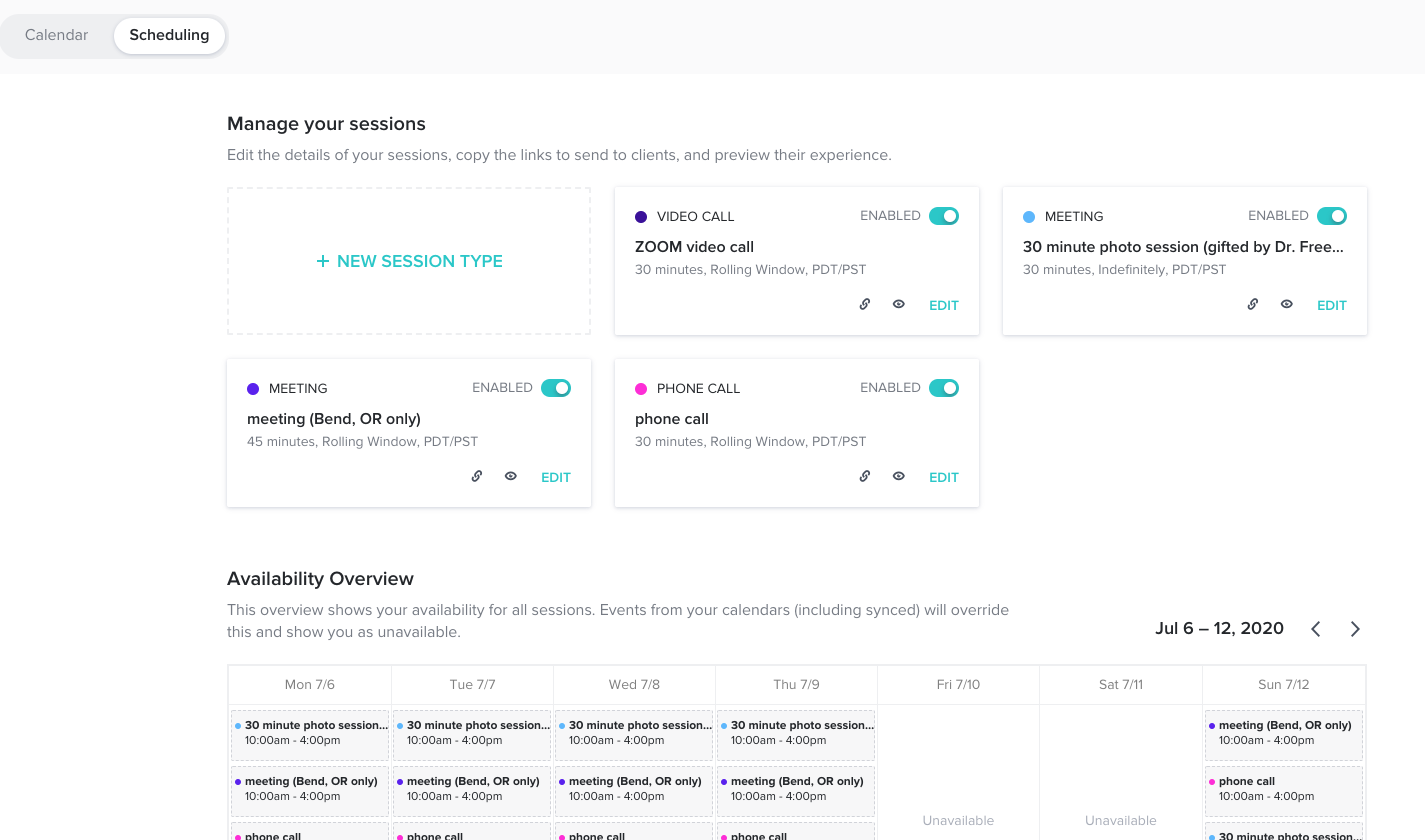
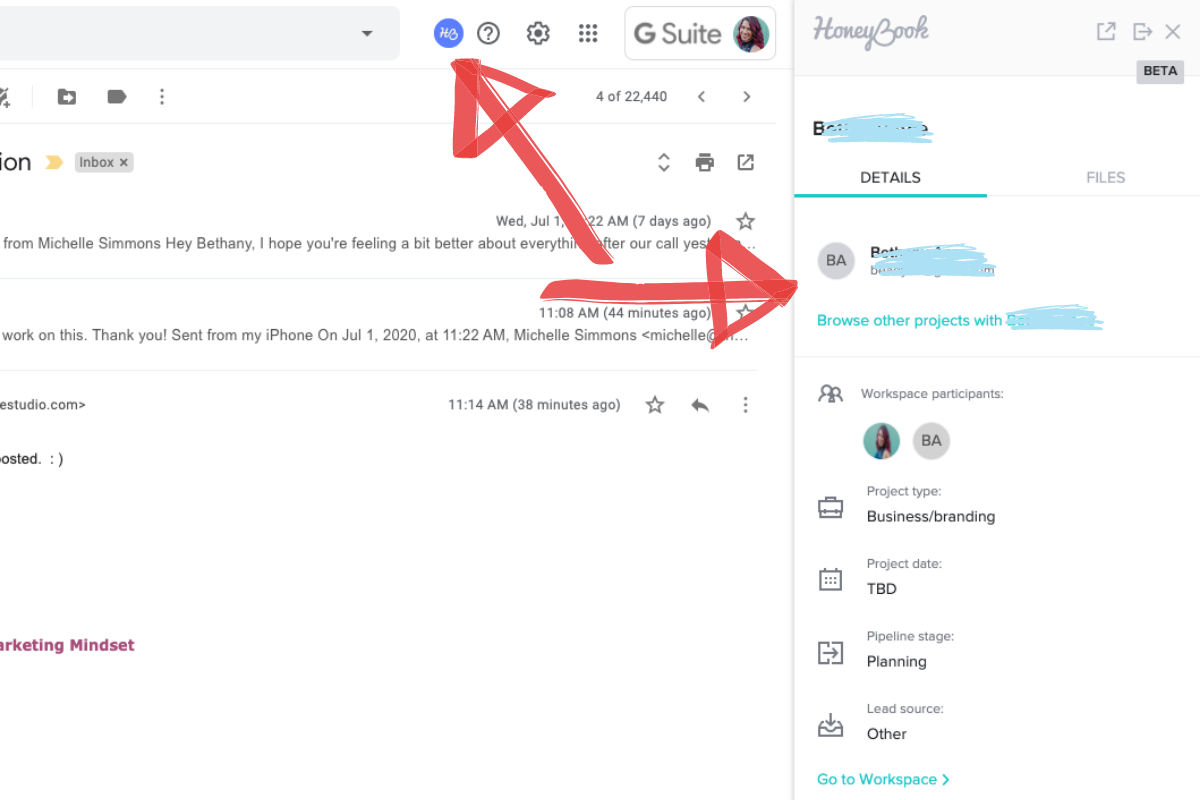

I’m a Family Photographer based in Bend, Oregon (aka The Suitcase Studio)…. specializing in providing FUN + stress-free photo sessions where EVERYONE (including the guys) are enjoying themselves. For REAL And I still use my psychology training and insight on each + every photo shoot as I calm the nerves of parents, maneuver kids out of meltdown mode, and help everyone connect in the most genuine of ways. In my spare time, you’ll find me geeking out to Marvel movies, hiking along the river, and hanging out with my husband at one of the 20+ local breweries here #inbend. Cheers!
Website | Instagram | For Tweens, Teens + Seniors | For Businesses + Brands | For Families